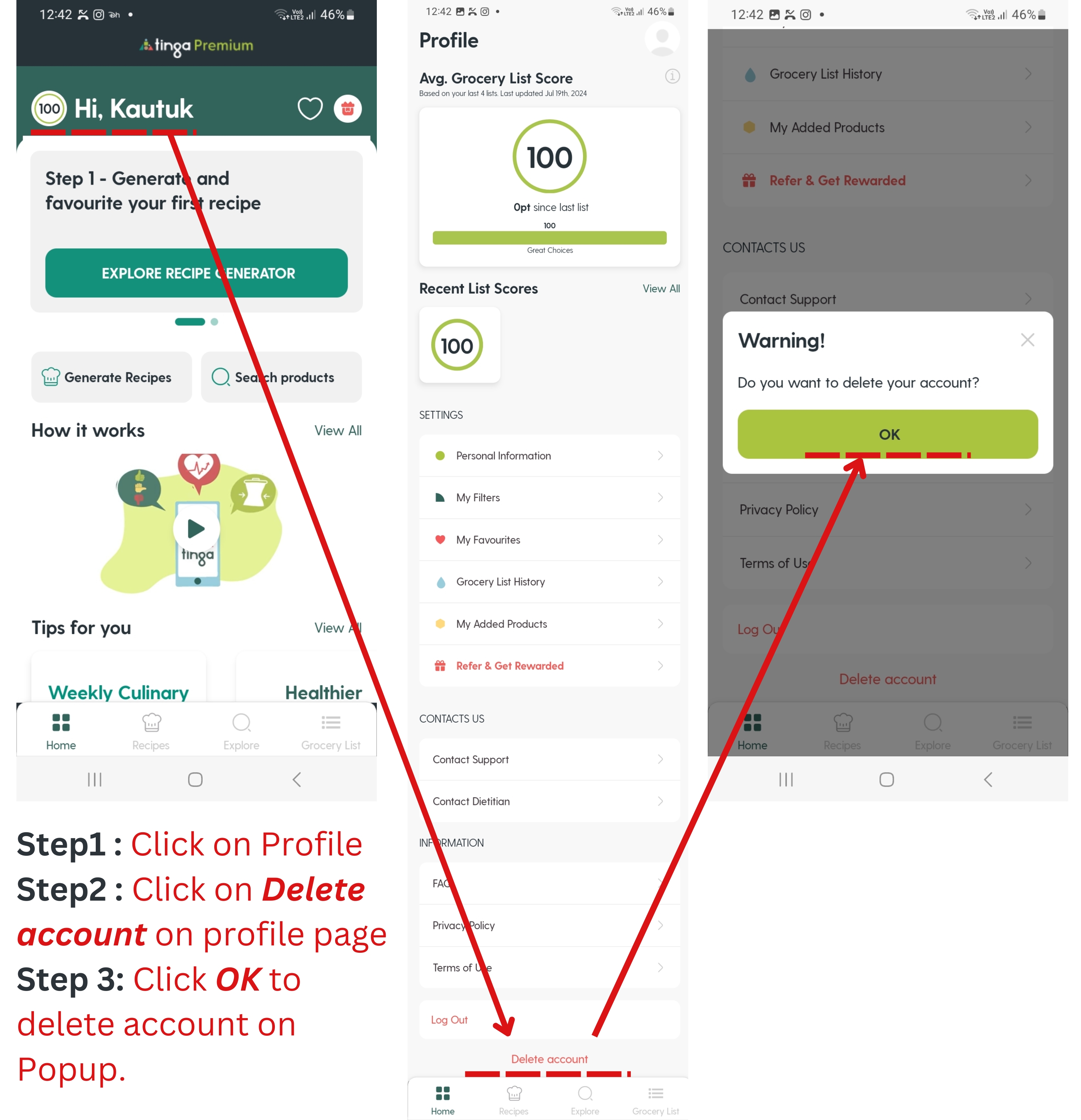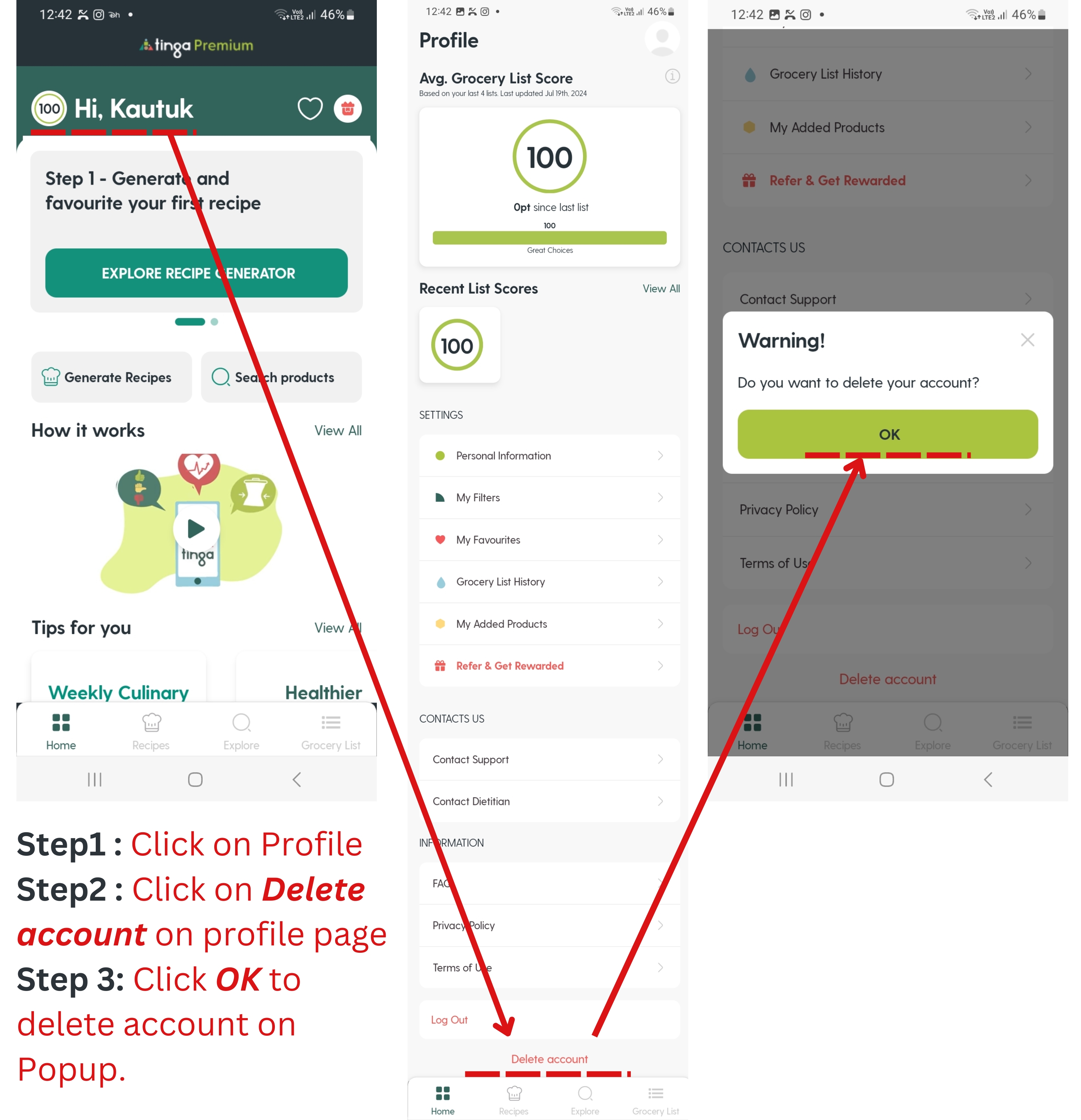How to Delete Your Account
To delete your account, follow these steps:
- Login to the App : Access your account by logging in.
- Navigate to Your Profile : On the home page, click on your name.
- Scroll and Delete : In your profile, scroll down to the bottom and click on "Delete Account."
- Confirm Deletion : On the warning pop-up, click "OK."
For detailed visuals, refer to the accompanying screenshots.